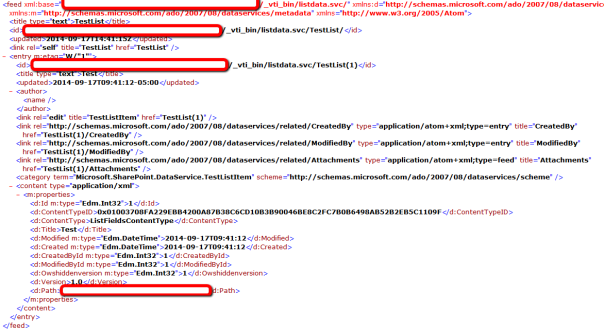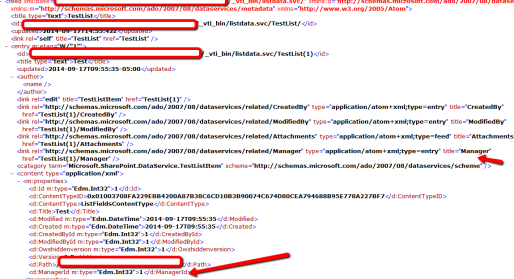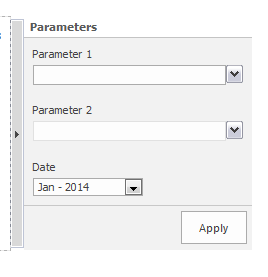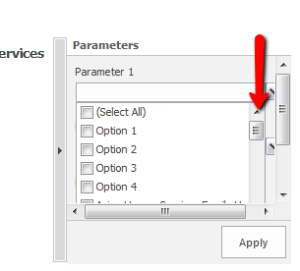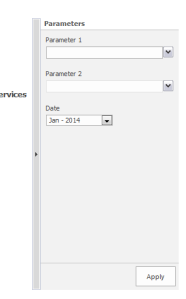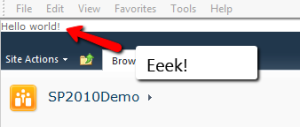I recently faced an issue where I was attempting to leverage SharePoint 2010 REST services for list data and ran into an issue with deploying a user field from Visual Studio 2013. Here were the steps I took that caused the issue and what resolved it.
1. Created a new list from a default list
2. Added a new field to the list called “Manager”
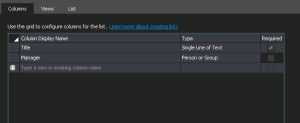
3. Deploy the List to the site
4. Add a an item to the list
5. Access the REST service endpoint at
http://yoursharepointsite/_vti_bin/listdata.svc/ListName
As you can see, the list is missing any reference to the manager column and even if you try to force the REST Service to return a value by attempting the following call /_vti_bin/listdata.svc/[ListName](1)/Manager you will get a 404 error.
To Fix the issue, return to your Schema.xml for the list and find the Manager field. Add these two attributes:
List=”UserInfo”
And
ShowField=”ImnName”
You will now see your field available in the REST endpoint:
Hope this helps.
I was working with TypeScript recently with the SharePoint client object model I wrote the following:
context.executeQueryAsync(Function.createDelegate(this, function(s,a){}), Function.createDelegate(this, function(s,a){}));
The TypeScript compiler threw the following error:
The property ‘createDelegate’ does not exist on value of type ‘{prototype: Function; (…args: string[]): Function; new(…args:string[]):function;}’
This had me scratching my head as this should be fine and the JavaScript files were still compiling correctly. The way around this error was to create a new file and insert the following code:
interface Function{
createDelegate(obj: any, obj1: any, obj2: any, obj3: any);
}
Yes this is a quick dirty way to get around the build and deployment errors. It works though and compiles into JavaScript so you can continue to SharePoint on.
**UPDATE** 11/7/2016
With the new versions of TypeScript, I have not seen this error appear in the compiler for a while now.
I ran into this issue the other day where in an SSRS report web part’s parameters dropdown was too large to display in the SSRS web part. Take the parameter’s pane below:
This looks ok until you hit the dropdown:
Holy nested scrollbars batman…
You have a few choices:
1) Leave this parameter’s pane as is. Users will love you. #IloveSharePointReports may trend on your company’s Yammer as a result.
2) Set the height of the web part to be large enough to fit the dropdown. This is ok until the report is too large for the fixed height and you will get scrollbars for the report and this isn’t desirable either.
3) Use CSS to expand the parameter’s pane to a comfortable height to start. This is best of both worlds. The report can expand if needed and the parameters pane won’t be uncomfortably small to start.
Here is the CSS to accomplish a minimum height for the parameters pane:
.sqlrv-SeparatorContainer{
min-height:450px;
}
.sqlrv-ParameterContainerCell>div{
min-height:385px;
}
The first rule expands the arrow separating the parameters and the report. This is mainly done for aesthetics. The second rule sets the parameter pane to an appropriate minimum height. The end result is below.
Much better!
The only thing I didn’t test was if the pixel difference between the two was always 65 px. Can anyone confirm this?
Short but sweet post. I was creating a SharePoint hosted App when I ran into an issue where I downloaded a jQuery package for my and added it to my project. Upon deploying, I received the following error message:
Error occurred in deployment step ‘Install App for SharePoint’: Failed to install App for SharePoint.
To compound the issue, I was deploying to the developer preview site which meant my debugging options were limited.
Before you go tearing your hair out if you face the above issue, check all of your files in your project. I realized that the jQuery package contained sample server side code examples for different platforms. I did not need this for my app so went ahead and removed the files. The app then deployed! Hope this helps someone.
When I first started with SharePoint, there were many things I wish I knew from the start. One of the more useful (and sometimes critical) bits of knowledge I have gathered over time is how to use Content Placeholders and their functions. This series of posts will go over the various content placeholders and their functions within a page.
Page Title
Id: PlaceHolderPageTitle
Default Content: None
Test Content:
<asp:ContentID=”Content” ContentPlaceholderId=”PlaceHolderPageTitle”runat=”server”>
Hello World!
</asp:Content>
Result:
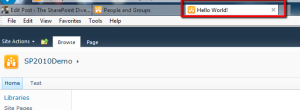
Notes: Pretty Straightforward. Puts a page title in the browser.
Additional Page Head
ID: PlaceHolderAdditionalPageHead
Default Content: None
Test Content:
<asp:ContentID=”Content” ContentPlaceholderId=”PlaceHolderBodyAreaClass”runat=”server”>
<link href=”HelloWorld.css” type=”text/css” />
</asp:Content>
Result:
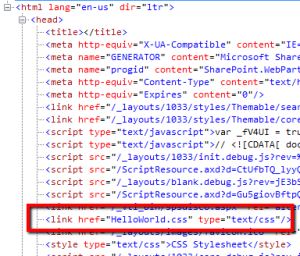
Notes:
This placeholder adds whatever you put inside the content placeholder inside the page head.
Body Area Class & Title Area Class (no longer used)
ID: PlaceHolderBodyAreaClass & PlaceHolderTitleAreaClass
Default Content: None
Test Content:
<asp:Content ID=”Content” ContentPlaceholderId=”PlaceHolderBodyAreaClass” runat=”server”>
Hello World!
</asp:Content>
Notes: This Placeholder is not used in SharePoint 2010 anymore but is still present.
More Pictures and placeholders to come!
This issue was a fun “A Ha!” moment.
I had a workflow that was sending an email and would build the body of the email in code behind. The data that I needed to send pulled from a custom InfoPath list form. I had a few fields that were multi-line text fields that users generally hit enter at the end of every item. I found out that line breaks were not populating in the email properly. I implemented the following line and the email rendered properly:
string str = workflowproperties.Item["ColumnName"].Replace("\r\n", "<br/>");

I have to give some props to our custom application development team for coming up with this application. I wanted to show a unique way to use SharePoint and also highlight an issue that could be hit with CAML queries.
We recently moved into a new office space and have a Microsoft Surface in our reception area. Our application development team had an internal project to create a WPF application that would display JPGS from SharePoint. These JPGS came from our Marketing Department that highlighted a number of the M&A projects we have done. To see the final application UI, check out the bottom of the post.
Read more…
For a client the other day, I was having an adventure in creating search scopes. The solution required us to only display search results for documents. Having some experience in creating custom scopes I attempted to use the “IsDocument” Managed Property. My logic was, “Hey, I’m looking for documents so I should use this property in my scope and only return results where this is true.”
I set the property for use in scopes and performed a full crawl. I created my custom scope to return results where “IsDocument=1”. I had 5 test documents (all different) on the site and each document had different types of metadata on them. When I finally used my custom search scope, only 2 of the five documents came back. I was confused because all the custom content types inherited from document content type and the value I searched for was in each of the document metadata. Read more…